UI Language Localisation & Japanese Translation
1689068174510
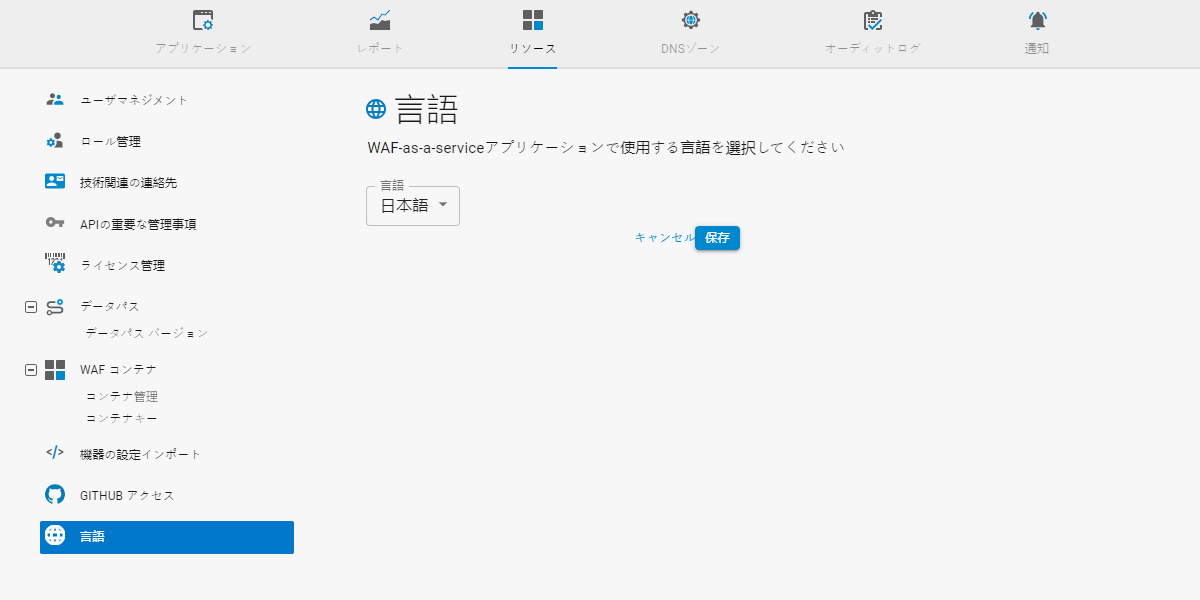
We have added UI support for Language localisation and the first language we have added beyond the default American English is Japanese. If a translation is missing or no translation exists for a particular element in the portal it will still default to American English. Some examples of this would be names like Barracuda and WAF-as-a-Service and technical abbreviations with no translation because they are also a name, like DNS and API.
You can set the language at the bottom of the Portal login page.
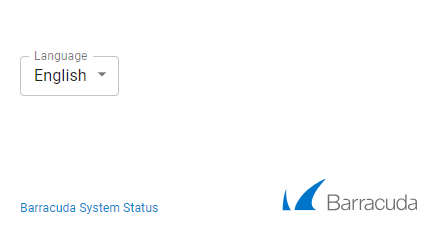
If you are already logged in, you can select your account username at the top right to change the language.
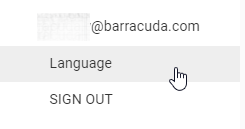
This takes you directly to the Resources > Language menu, where you can change and save your language default. This setting is per user rather than per account.
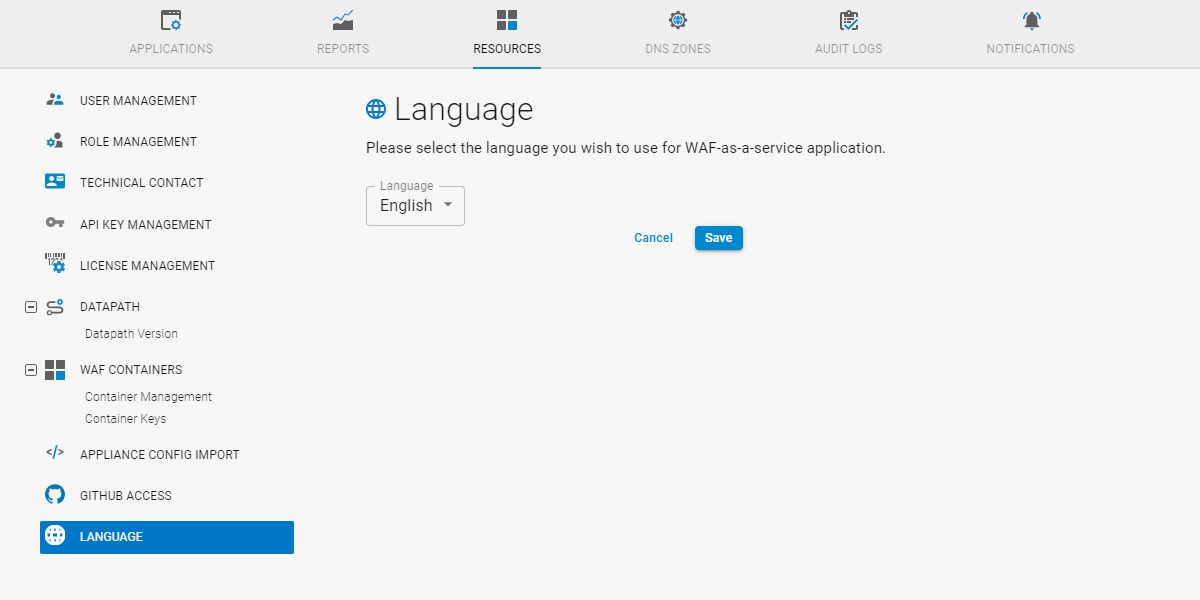
We will be looking to add support for more languages in the future. If you wish a particular language to be added, please let us know by using the feedback below. We will use this information to help us see if there is enough demand and set our priorities for the order we will add more languages.
Did you like this update?
![]()
![]()
![]()
Leave your name and email so that we can reply to you (both fields are optional):
